Customer Satisfaction Survey
This Customer Satisfaction Survey is available only to certain contracts that require it.
For the jobs on those contracts, it appears in the 1st Touch application just after the page where the tenant signs to confirm the work has been completed. There are three questions to answer.
Click [here] to download the pdf document of the guide, or follow the instructions below:
1. Click 'Next' after the tenant has signed
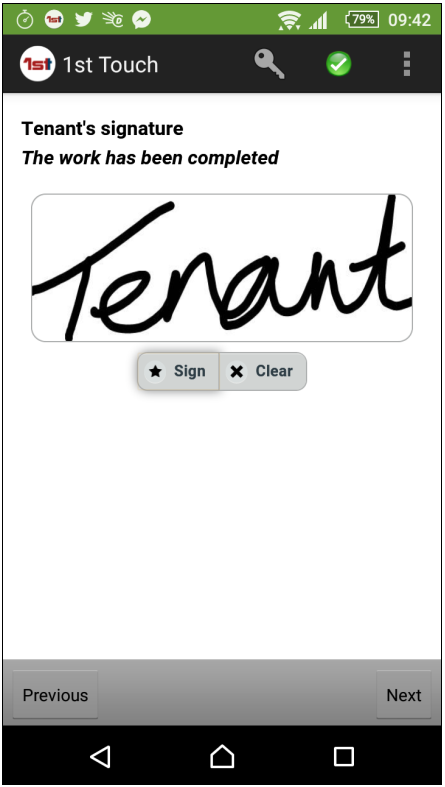 2. Record the signature then ask the tenant to click on the red button 'Customer Satisfaction Survey'.
2. Record the signature then ask the tenant to click on the red button 'Customer Satisfaction Survey'.
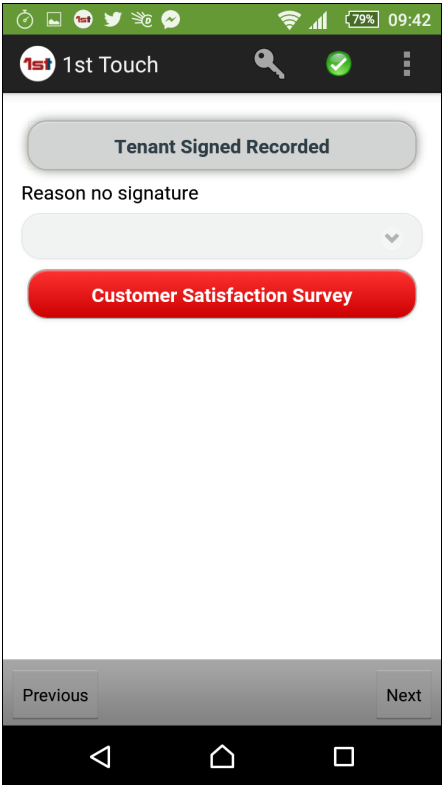 3. Time question.
1 = Low, 10 = High
3. Time question.
1 = Low, 10 = High
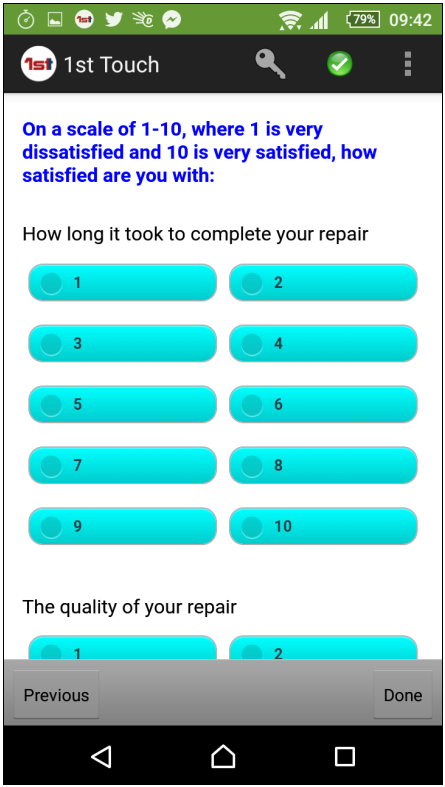 4. Quality question.
1 = Low, 10 = High
4. Quality question.
1 = Low, 10 = High
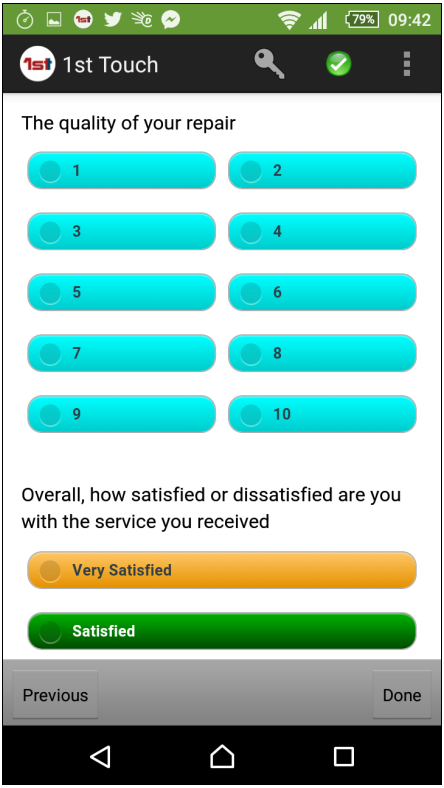 5. General Satisfaction question
Red = Low, Yellow = High
5. General Satisfaction question
Red = Low, Yellow = High
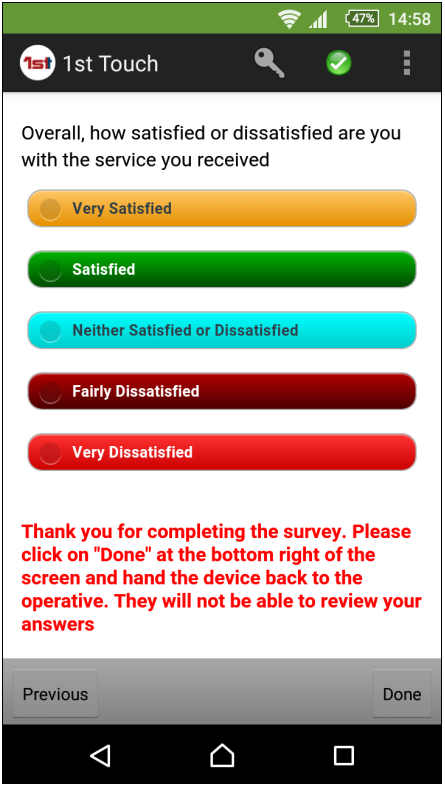 6. Once 'Done' is clicked, the app returns to the main page
6. Once 'Done' is clicked, the app returns to the main page
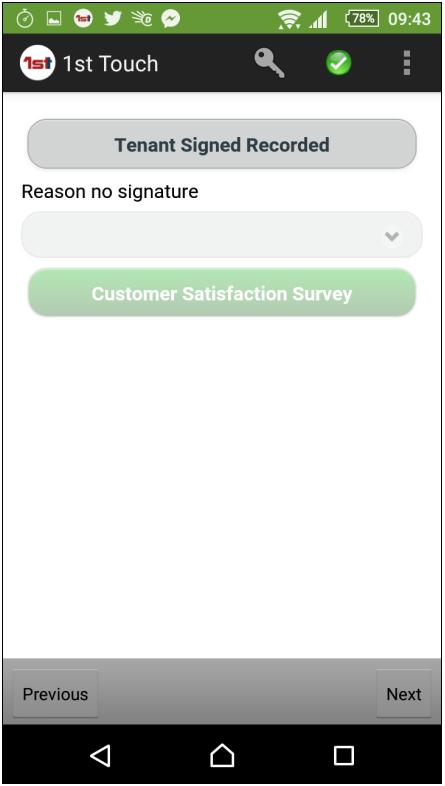 The remainder of the job can then be completed as normal.
The remainder of the job can then be completed as normal.
|
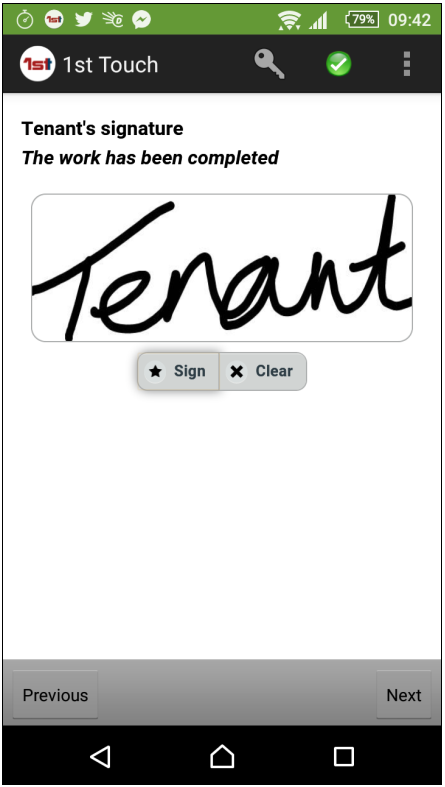 2. Record the signature then ask the tenant to click on the red button 'Customer Satisfaction Survey'.
2. Record the signature then ask the tenant to click on the red button 'Customer Satisfaction Survey'.
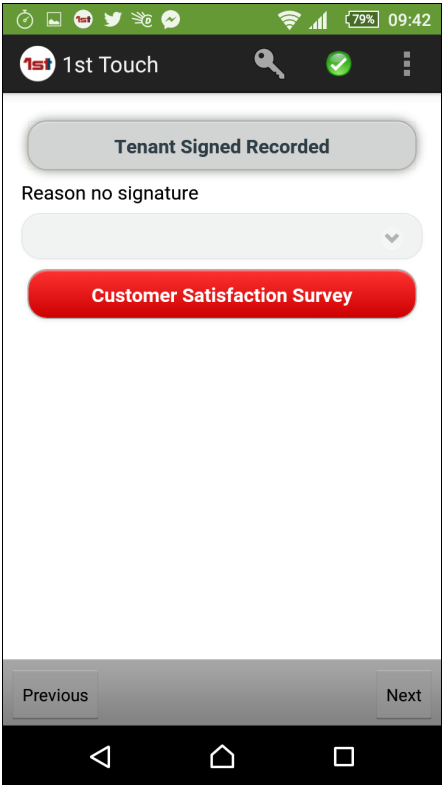 3. Time question.
1 = Low, 10 = High
3. Time question.
1 = Low, 10 = High
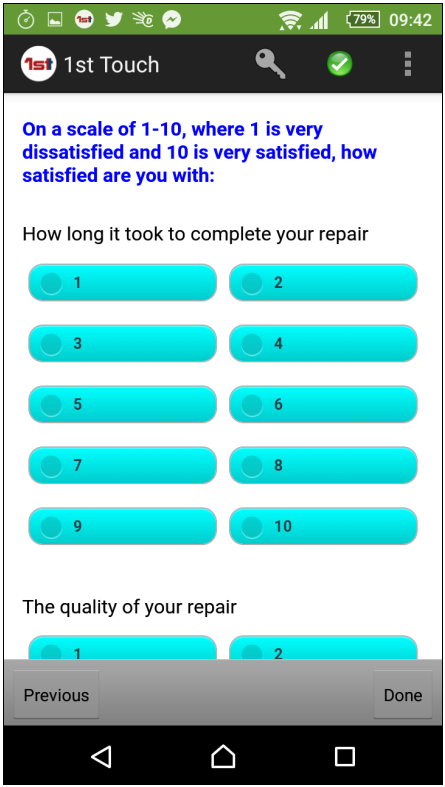 4. Quality question.
1 = Low, 10 = High
4. Quality question.
1 = Low, 10 = High
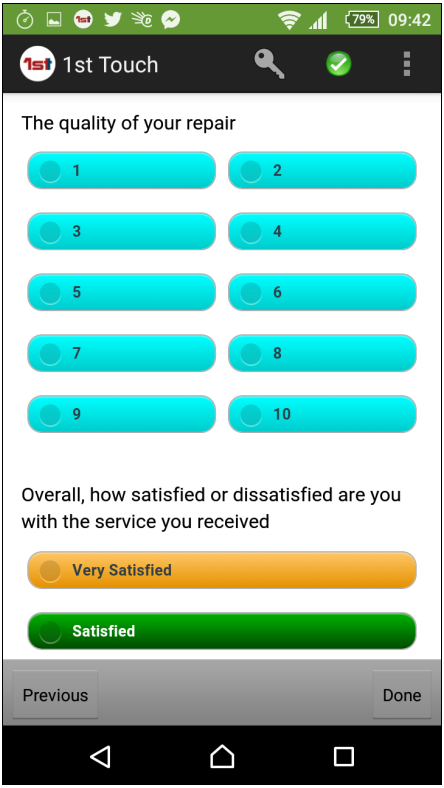 5. General Satisfaction question
Red = Low, Yellow = High
5. General Satisfaction question
Red = Low, Yellow = High
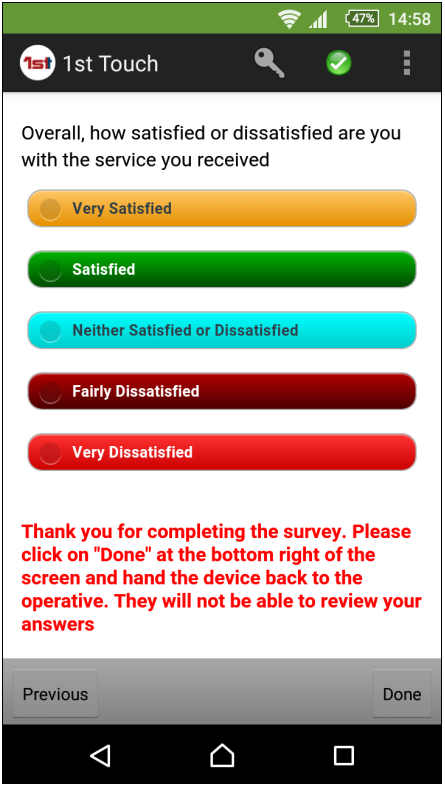 6. Once 'Done' is clicked, the app returns to the main page
6. Once 'Done' is clicked, the app returns to the main page
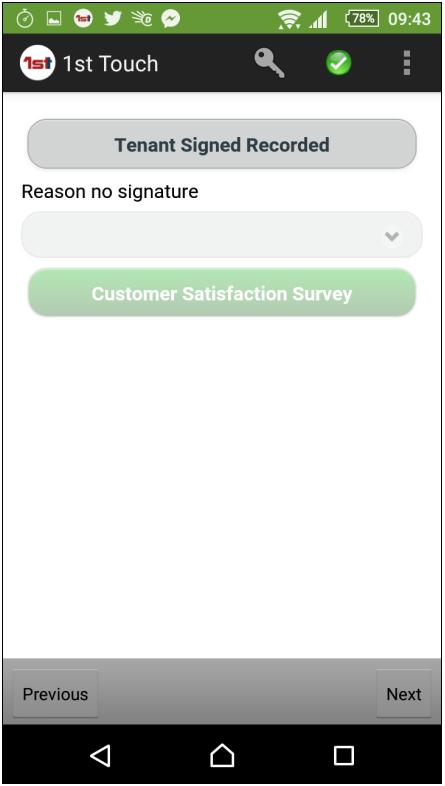 The remainder of the job can then be completed as normal.
The remainder of the job can then be completed as normal.